




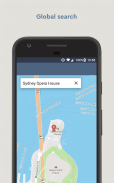


Mapbox Demo

Description of Mapbox Demo
Mapbox Demo is an application designed to showcase the capabilities of the Mapbox Maps SDK for Android. This app provides users with an interactive experience to explore various mapping features and functionalities that developers can integrate into their own applications. For those interested in mobile development, this app serves as a valuable resource to understand how to utilize maps and location services effectively. Users can download Mapbox Demo to see firsthand what the SDK offers.
The app includes several features that allow users to interact with maps in diverse ways. Users can add annotations directly onto the map, which enhances the ability to mark specific locations or points of interest. This feature is beneficial for developers looking to create applications that require user interaction with geographical data. The annotations can be customized, enabling a tailored experience based on the application’s needs.
In addition to annotation capabilities, Mapbox Demo allows users to maneuver the map camera to different positions easily. This functionality is critical for applications that require dynamic navigation or the ability to focus on various areas of interest. Users can smoothly transition the view from one location to another, simulating real-world movement and providing a realistic mapping experience.
Another significant aspect of the app is its offline capabilities. Users can explore maps without a continuous internet connection, which is essential for mobile applications that may be used in areas with limited connectivity. This feature allows for pre-downloading of map data, ensuring that users can access important information even when they are offline.
The app also demonstrates how to implement various map styles. Mapbox Demo showcases different visual themes and designs that can be applied to maps, allowing developers to choose styles that align with their application’s branding or user preferences. This flexibility is crucial for creating visually appealing and functional mapping solutions.
Mapbox Demo helps users understand the integration of geolocation services. The application can determine a user’s current location and display it on the map, which is vital for applications that depend on location tracking. This function is particularly useful for travel apps, navigation tools, and any service where knowing a user’s position is necessary.
Another feature presented in the app is the ability to create custom map layers. Users can add additional data overlays to the maps, enhancing the information presented. This capability is useful for applications that require specific data visualization, such as environmental monitoring or urban planning.
The app also supports various interactive elements, allowing users to engage with the map in multiple ways. For instance, users can tap on locations to receive more information or activate specific functions related to that area. This interactivity enriches the user experience and provides a platform for more engaging applications.
Mapbox Demo is not limited to standard mapping functions; it also includes advanced features like route optimization and turn-by-turn navigation. This aspect is particularly relevant for applications focused on logistics, travel, or any scenario where navigating from one point to another is required. Users can visualize routes effectively, making planning and execution more efficient.
Accessibility is also a consideration within the app. Mapbox Demo incorporates features that allow for easy navigation and usability for all users, including those with disabilities. This emphasis on inclusivity is a vital aspect of modern application development.
The app is regularly updated, ensuring that it reflects the latest advancements in mapping technology and user interface design. This commitment to improvement helps developers stay informed about new features and best practices when integrating maps into their applications.
In terms of user support, Mapbox Demo provides resources and documentation to help developers maximize the use of the SDK. This support structure is essential for those new to mapping technologies, as it offers guidance on implementing features effectively.
Mapbox Demo is suitable for developers at all levels, from beginners to experienced professionals. By downloading the app, users can gain practical insights into the functionality of the Mapbox SDK and how it can be applied across different projects.
The wealth of features within Mapbox Demo makes it a comprehensive tool for anyone interested in mobile mapping solutions. By exploring the app, users can gain a deeper understanding of how to leverage location services effectively in their own applications.
For more information and to get started with the SDK, visit https://www.mapbox.com/android-sdk/.




























